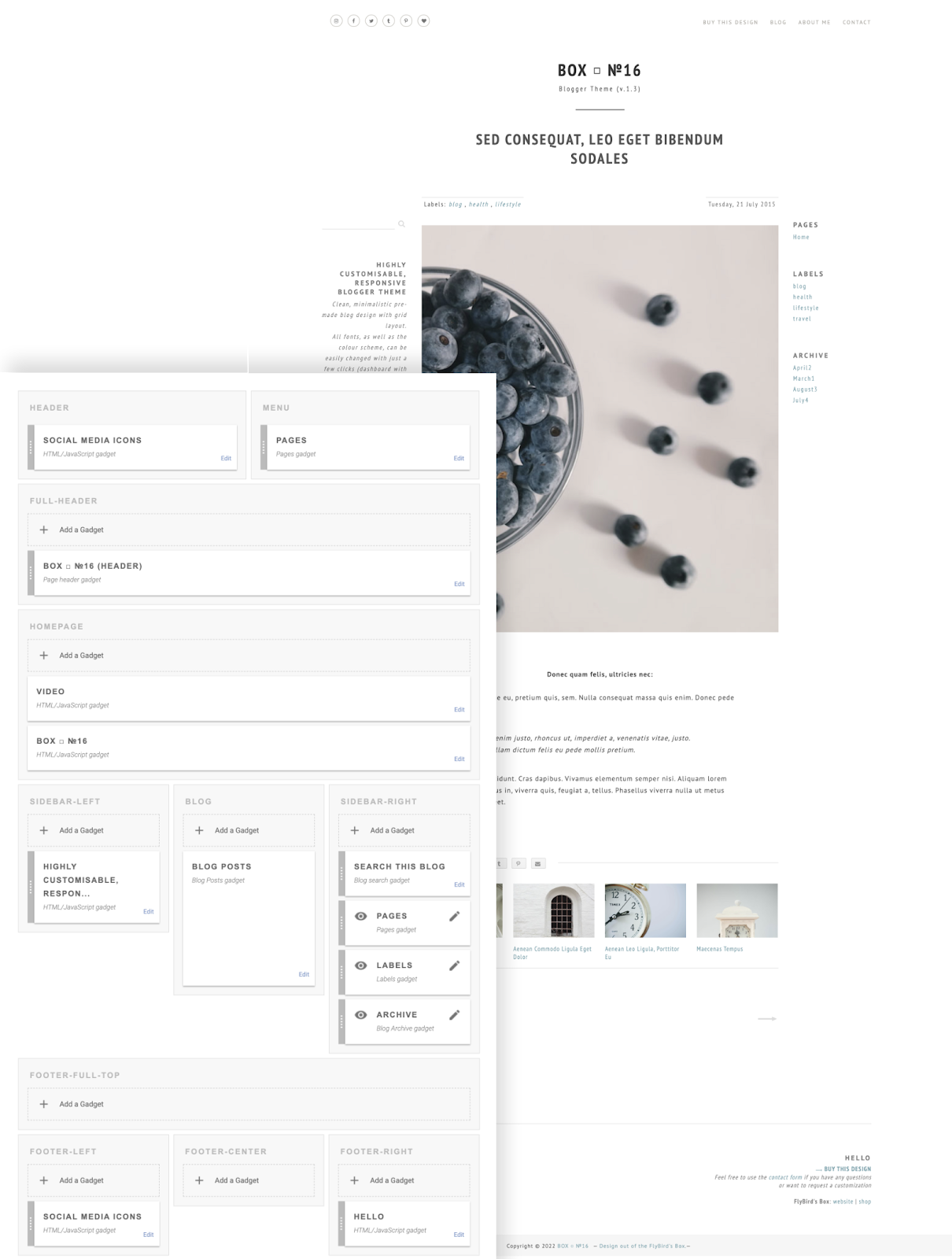Gadgets
Box □ №16 website template offers several layout sections with pre-installed gadget placeholders.
Each section can be styled and configured independently, which opens the doors to endless personalization possibilities - the final design is flexible, highly customizable, and easy to expand.
Add new Gadgets Layout view shows all the elements that make up your website.
Here's where you can add, remove, rearrange and edit your gadgets.1.To access the gadgets, open the Layout tab from the Blogger Dashboard left-hand menu. Decide where you want the gadget to be and click the '+ Add a Gadget' link in that area.

2.A new pop-up window will open
with a list of all gadgets available on Blogger.
To style the gadget content, go to:
Advanced ⟶ Gadgets
and choose the font familes and set up the color scheme
To customize the gadget container background color, go to:
Advanced ⟶ Backgrounds ⟶ "Sidebar"/"Footer".