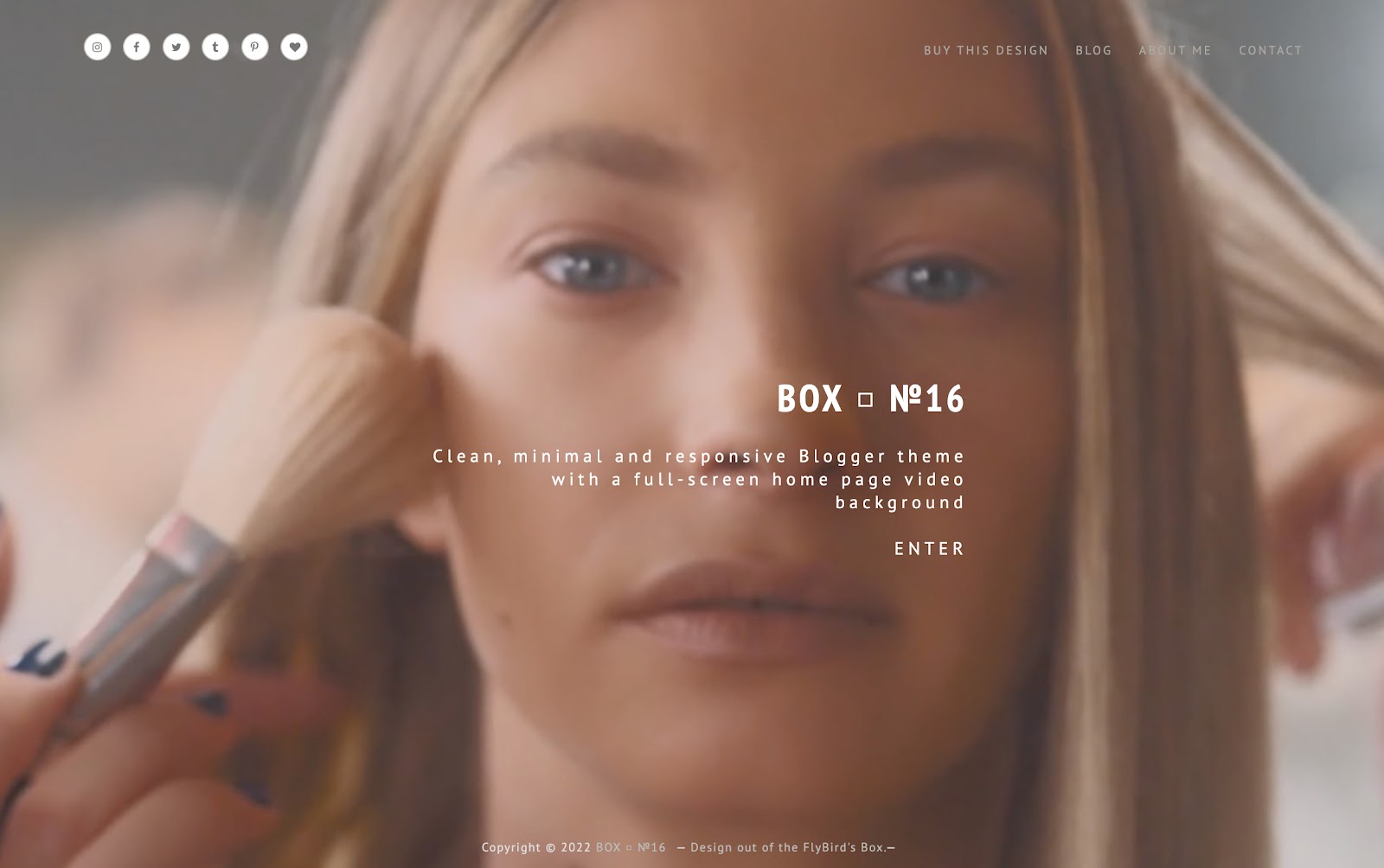Design Customization
As the design of BOX □ №16 is very minimal and clean,
I made sure it remained highly customizable.
You'll have several
pre-built widget/gadget sections at your disposal to accommodate any new layout elements you may have in mind. Together with a custom set of
user-friendly font selectors and color pickers, they should give a tremendous amount of control over the final feel and look of the website.
I highly encourage you to experiment with different settings and configurations.
To reset the styling and revert to the default settings,
click the clear advanced changes link at the bottom of the page.